Integrating Using the External Channel API
Although we provide integrations with dozens of various aggregators such as Twilio, Vonage, and others, you may need to integrate with other systems. Our External Channel API makes this quick and easy.
Here are the steps:
1. Go to your account page by clicking your 'Settings' button at the bottom of the left sidebar and click the " + New Channel" button.
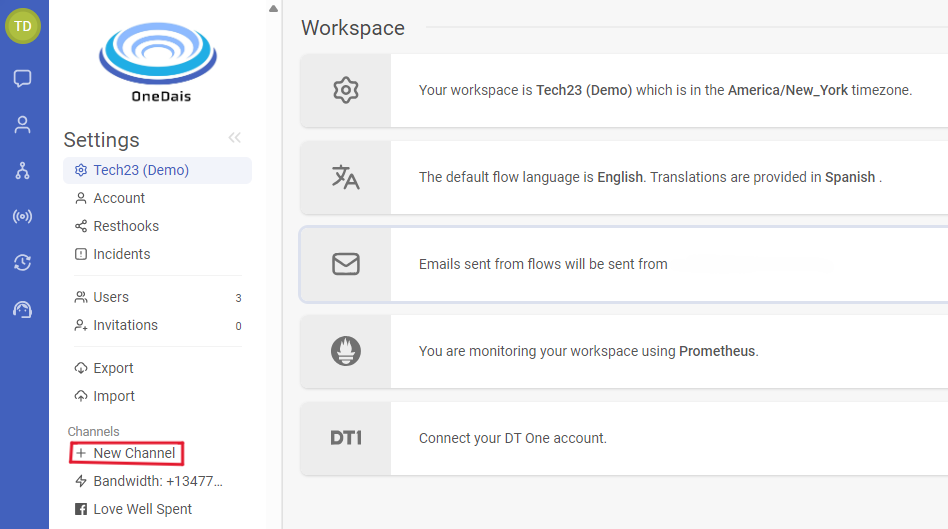
2. On the next page, Scroll to find "External API" and click on it.
3. Here you can configure how you want to send your new messages that need to be sent. The platform can send messages using a standard GET, POST or JSON body, and you can configure the parameters as you wish. Select the type of URN you will be using (likely Phone Number) and fill out the other information detailing how you want us to receive incoming messages.
4. Once you submit this form, we will provide a URL for you to send incoming messages. The platform expects messages to be delivered using a POST request to the URL provided. We will respond with a 200 status code if the message is accepted, otherwise 400 if there is an error in your submission with more details as to why.
5. That's it! We will respond to incoming and outgoing messages for your channels as it would for any other. If you experience problems sending outgoing channels with your external channel you can check the sending log from your channel's page to get a detailed log of those requests.