Setting the Language for a Contact
We allow you to set each of your contacts' language preferences. Once set, these will be the languages in which your contacts receive messages for translated flows.
Contacts Tab
To set a contact's language preference via the "Contacts" tab:
1. Navigate to the "Contacts" tab, then click the contact whose language you want to update
2. Click on the ☰ menu icon and select the Edit option.
3. The Edit Contact dialogue will appear. Click the Language menu to select a language from the primary and secondary languages you've added to your account, then click Save the changes
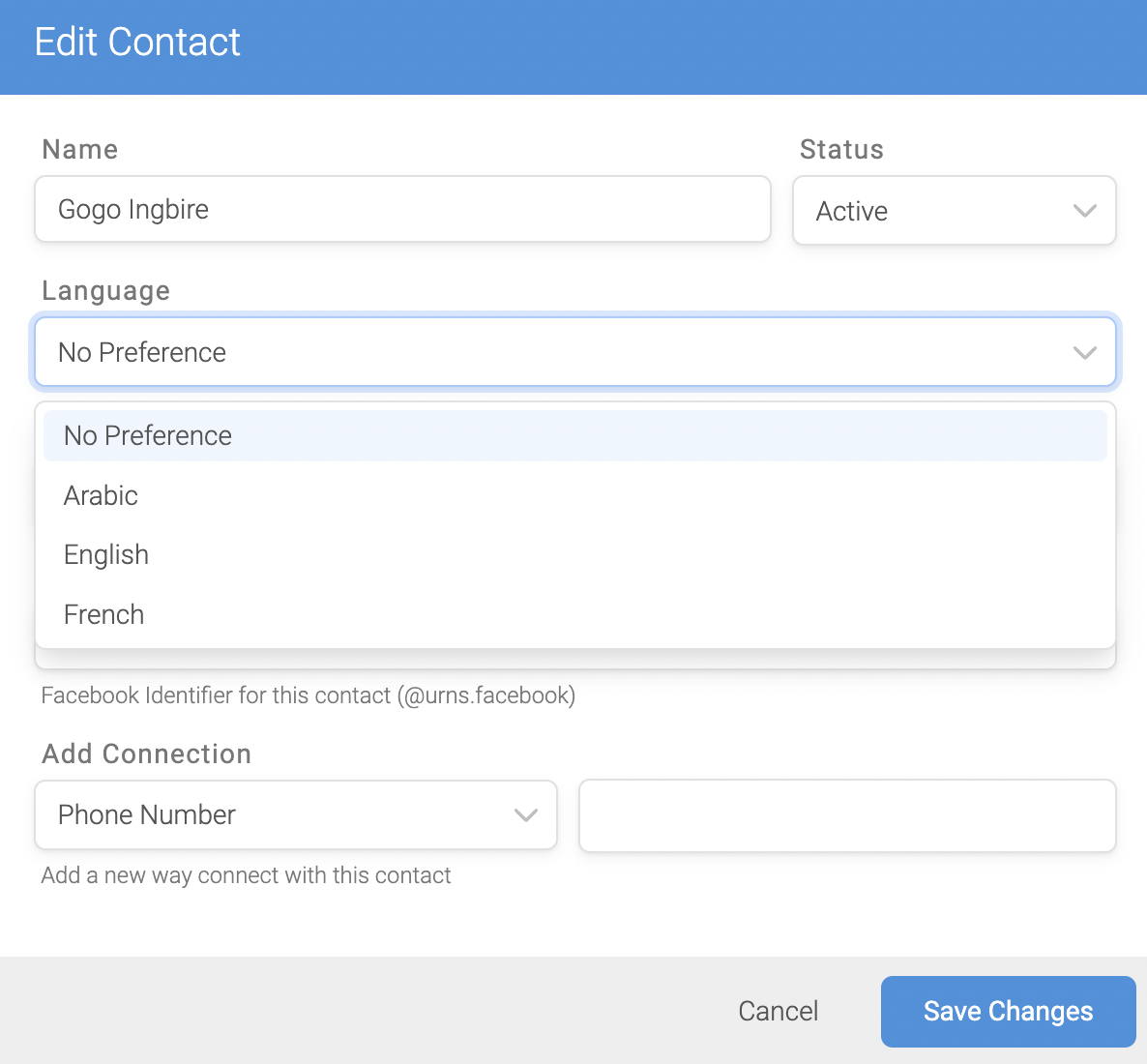
Please note:
1. The default Language contact field, representing preferred language, is visible through the following pathway: navigate to contacts tab > click on the contact > click ☰ menu icon > select edit. A contacts' language preference can be referenced using the @contact.language variable, returning its ISO 639-3 standardized nomenclature (Spanish becomes 'spa').
2. You’ll need to translate your flows into each of the secondary languages you’ve added to your account page.
In a Flow
You can set your contacts' preferred language in your flow using the Update the Contact action. See a detailed guide here.
Using a Contact Import
You can add a column titled 'Language' containing the ISO 639-3 language code (e.g. 'spa' for Spanish) to a contact import to set your contact's preferred languages. Note that all additional languages must first be added to your account via your account page.