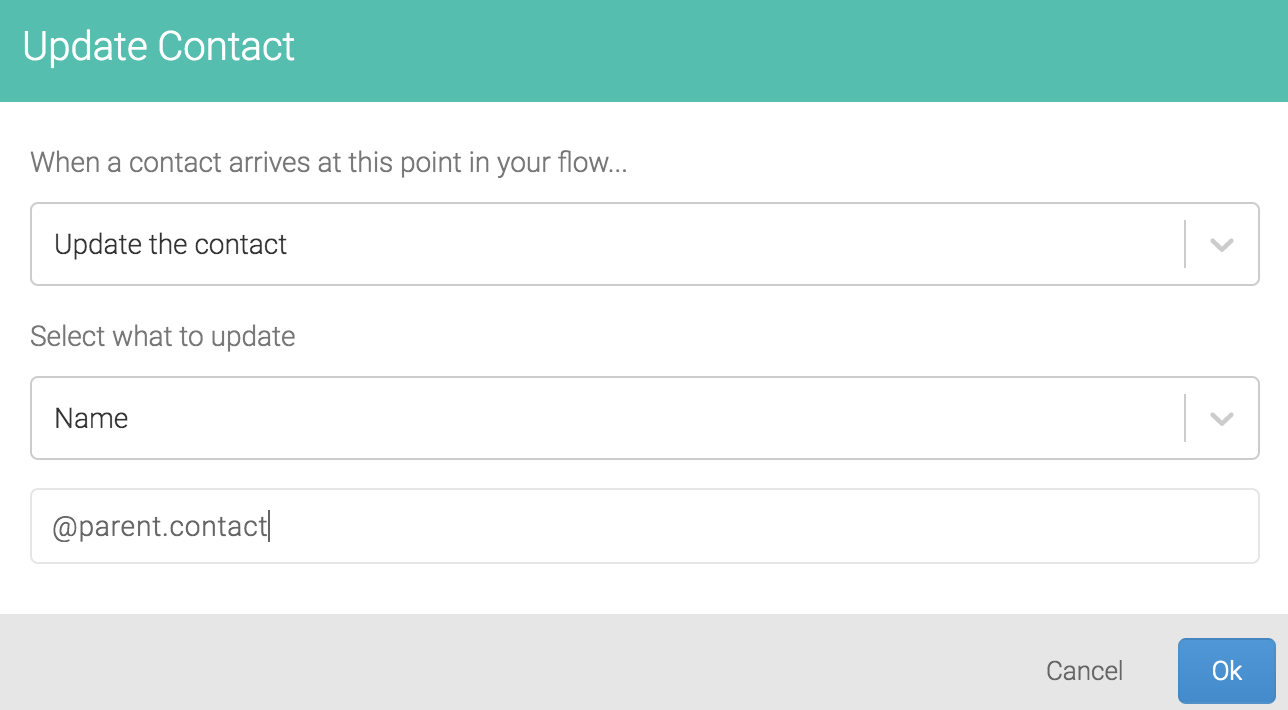Starting Another Flow
Use the Enter Another Flow action to move your contacts from one flow to another from within a flow. Once a contact passes through this node, they will be removed from the current flow and start another.
In the example below, we're directing contacts from a "Registration" flow to a different flow titled "Create New Patient" where we will create a new patient contact.
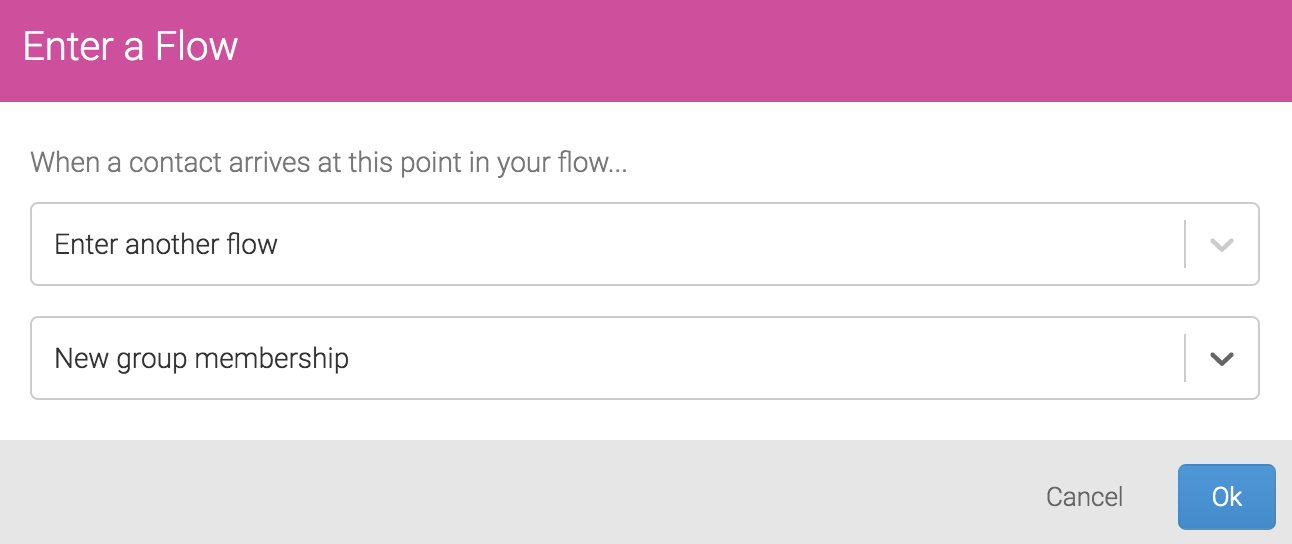
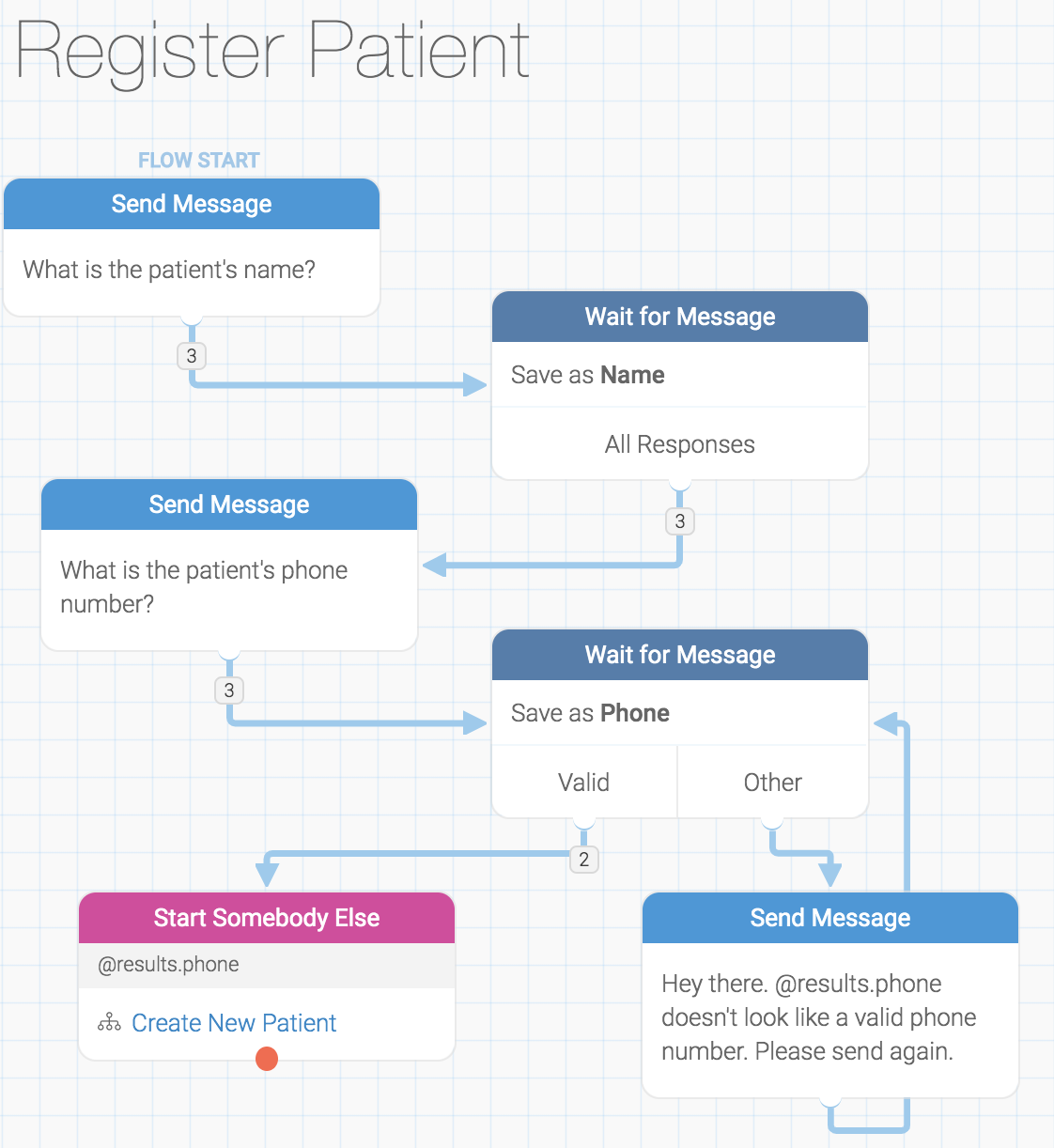
Parent Variables
When an Enter Another Flow action is placed within a flow, all flow variables created up to that step may be passed to the next flow. This flow becomes a 'parent' flow. Within the 'child' flow, flow variables collected in the parent are referenced using the @parent prefix.
For example, if you collect a contact's Name (@results.name) and Phone (@results.phone) in FLOW A, then use the Enter a Flow action to place that contact in a new flow, FLOW B, you can reference those previously collected flow variables by calling @parent.name and @parent.phone:
Note that @parent variables are only capable of referencing values from a previous flow when a contact starts a flow through either an Enter a Flow or Start somebody else in a flow action.